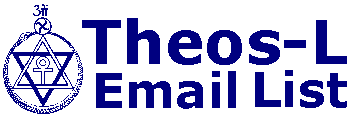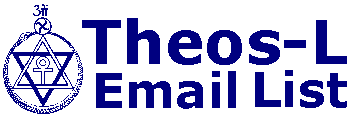RE: Internet Access & Unix
Oct 18, 1994 10:21 PM
by jrcecon
Jerry S. wrote:
> However, I am having a few problems with the local computer as
> it is Unix, and I don't speak Unix very well. I discovered that
> I could list files using LS (why isn't it LF?), and change
> directories using CD (same as DOS), but that is about all I can
> do. Anyone know how to delete a file in Unix? (I have tried del,
> delete, remove, erase, begone, dryup, and goaway, but nothing
> works). On the plus side, I did manage to figure out Kermit, so
> I can download the files back to my home PC, print them on my
> printer, and read them. The question is, how do I now get them
> off my directory on the Unix computer? I think I could use a
> crash course in Unix.
I was going to reply to him, but thought others might find the
short reply helpful. My apologies if this clutters your mailbox
[though I might humorously add that if there is anything on the
planet more occult the the Stanzas of Dyzan, it is the Unix
operating system ... so perhaps this posting isn't too
inappropriate].
A short, introductory summary of useful Unix commands. [Note:
Most should work, however, Unix is a general name for what has
turned into a group of programs containing numerous editions and
adaptations, so while there are generally universal commands, not
everything works on every "Unix"]. Remember too, that (as
opposed to DOS or VAX/VMS), upper & lower case MATTERS on Unix.
ls ........... List Files
cd ........... Change Directory
pwd ........... prints name of current directory
mv ........... moves files
cp ........... copies files
mkdir ......... makes a directory
rmdir ......... removes a directory
rm ........... removes files
(Jerry; simply typing rm Jer.txt will delete the file Jer.txt)
In addition, re: Kermit.
Kermit is not part of Unix, but is the Communications software
your mainframe's system operator has apparently chosen to use
(which is odd ... its a bit antiquated).
Briefly, I'll assume your local (home PC) computer runs MS-DOS
(since you mention familiarity with DOS commands)...
To upload (i.e., to transfer files from your PC word processer
program to your mainframe in preparation to mail), use one of the
following two methods:
1. Send-Receive Method:
At the mainframe prompt (which may be % or $ or unix:) do the
following...
$ kermit |hit Return|
Kermit-32> receive filename.ext |hit Return|
|simultaneously hit the "Ctrl" key and the "]" key, then hit "c"|
Kermit-MS> send drive:\filename.ext |hit Return|
Kermit-MS> connect |hit Return|
Kermit-32> exit |hit Return|
$
2. Server Mode Method:
$ kermit |hit Return|
Kermit-32> server |hit Return|
Ctrl-] c (as in previous example)
Kermit-MS> send drive:\filename.ext |hit Return|
Kermit-MS> finish |hit Return|
Kermit-MS> connect |hit Return|
Kermit-32> exit
$
A couple final notes...whenever the prompt says "Kermit-32" (or
some other number & etc) it means keystroke commands are
effecting the Kermit on the mainframe... when the prompt is
"Kermit-MS" it means your keyboard is talking to your PC.
Hope this stuff provided the assistance required to give you a
jump start.
-JRC
[Back to Top]
Theosophy World:
Dedicated to the Theosophical Philosophy and its Practical Application