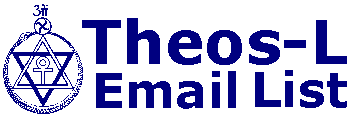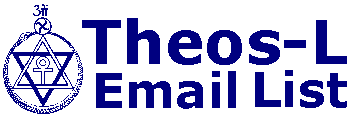Re: Reply?
Apr 17, 1996 01:03 PM
by Porreco, Nick - CPMQ
The reply key sets up the TO: address, immediately to the person or address
you are responding to. An example would be if you were reading someone's
posting then hit the Reply Key. It would leave his posting intact as part
of your letter and set up for you to reply with his address in the
appropriate place and the subject repeated only with a RE: in front of it
(RE:, of course standing for regarding).
The attach function is a little more complicated. The reason for this first
of all is, that even if you are successful the attachment may not be able to
be read by another if :
1.) There internet provider and yours may not have compatible systems.
2.) They do not have the appropriate software for reading your attachment.
An example of 2.) would be if you sent me an attachment of a letter written
in Word for Windows ver. 6.0 and I did not have a word processor software
package on my computer.
To use the attachment key all you have to do is access the Attach icon, and
then go to the appropriate place on your tree that is revealed and highlight
the file you want attached. You need to have a file created and stored
ahead of time and know where it is located.
I hope the above is clearer then mud.
Nick.
> Date: Wednesday, April 17, 1996 3:30PM
> From: theos-buds
> Subject: Re: Reply?
My views re: the absolute non need of moderators or decisions being well
known. I will not beat a dead horse any longer. My views on the overuse of
aoutations and citations also being well known (total disapproval) I
willleave that corpse alone too.
What I want to ask, as a almost total computer illiterate (to me they're
useful typewriters) is: What does the reply button do? And while I'm asking
how do I attach things that get where I want them to go?
alexis
[Back to Top]
Theosophy World:
Dedicated to the Theosophical Philosophy and its Practical Application