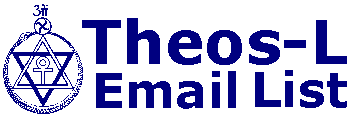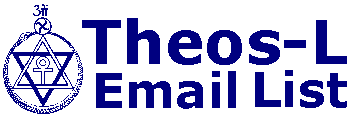how I post longer messages
Dec 29, 1993 04:51 PM
by eldon
Lewis:
Regarding writing longer messages for posting, I first write out some
notes on two or three 5 by 7 inch pages. Then I write it from the notes,
marking with a highlighter the lines as I work them into my writing.
I write more that is in the notes, but they allow me to maintain
direction and some sense of momentum as I write.
If I'm writing at work, before work starts or during lunchtime, I
will use the 'vi' editor on a Unix workstation, then post the message
without, unfortunately, the benefit of a spelling or grammer check.
I content myself to have produced a first draft of material that may,
someday, be reworked into something that is publishable.
Editing at home, I will use WordPerfect on my laptop, and the
text is more polished.
When I've produced an ascii file, by either means, then I'm ready to
upload the message. From work, if I've brought in a floppy with the
file on it, I use VPIX to copy the DOS file to Unix, then 'elm' to
post the message. (Before posting it, though, I have to edit out the
trailing ^M from every line.) At work, if I produced the file with
'vi', I can simply post it with 'elm'.
I can also post files from home. In that case, I'd connect with
netcom.com, where I have an account, with procomm plus, then on the
Unix side (netcom.com gives you an account with a shell on a Sun
workstation) I type in 'rz' (meaning receive a file with the zmodem
protocol). On my side, I do <pageup> and select zmodem and give the
name of the file on the computer at home that I want to upload.
When the file is uploaded to netcom.com, I edit out the trailing ^M
with 'vi', then post it with 'elm'.
Eldon
[Back to Top]
Theosophy World:
Dedicated to the Theosophical Philosophy and its Practical Application